Unleashing Git Commit Insights with JetBrains Git Assistant Plugin
Git Assistant is a powerful IntelliJ IDEA plugin that provides users with powerful analysis tools through the Git Assistant Insights window in the right-side tool window, introduced in version 1.4.0.
- The Hour/Weekday/Month feature analyzes the distribution of team activity based on hours, weekdays, and months, optimizing work schedules and task assignments.
- The Timezone feature visualizes the distribution of code contributions across different time zones, making global team collaboration visible and tangible.
- The project tree on the left side also provides analysis capabilities for hot files and hot directories, helping developers gain a better understanding of recently changed files and directories in the project.
Installing the Git Assistant Plugin
First, you need to install the Git Assistant plugin in IntelliJ IDEA. You can search for “Git Assistant” in the IntelliJ IDEA plugin marketplace and install it. Once installed, you can see the visual statistics in the Git Assistant Insights window on the right side.
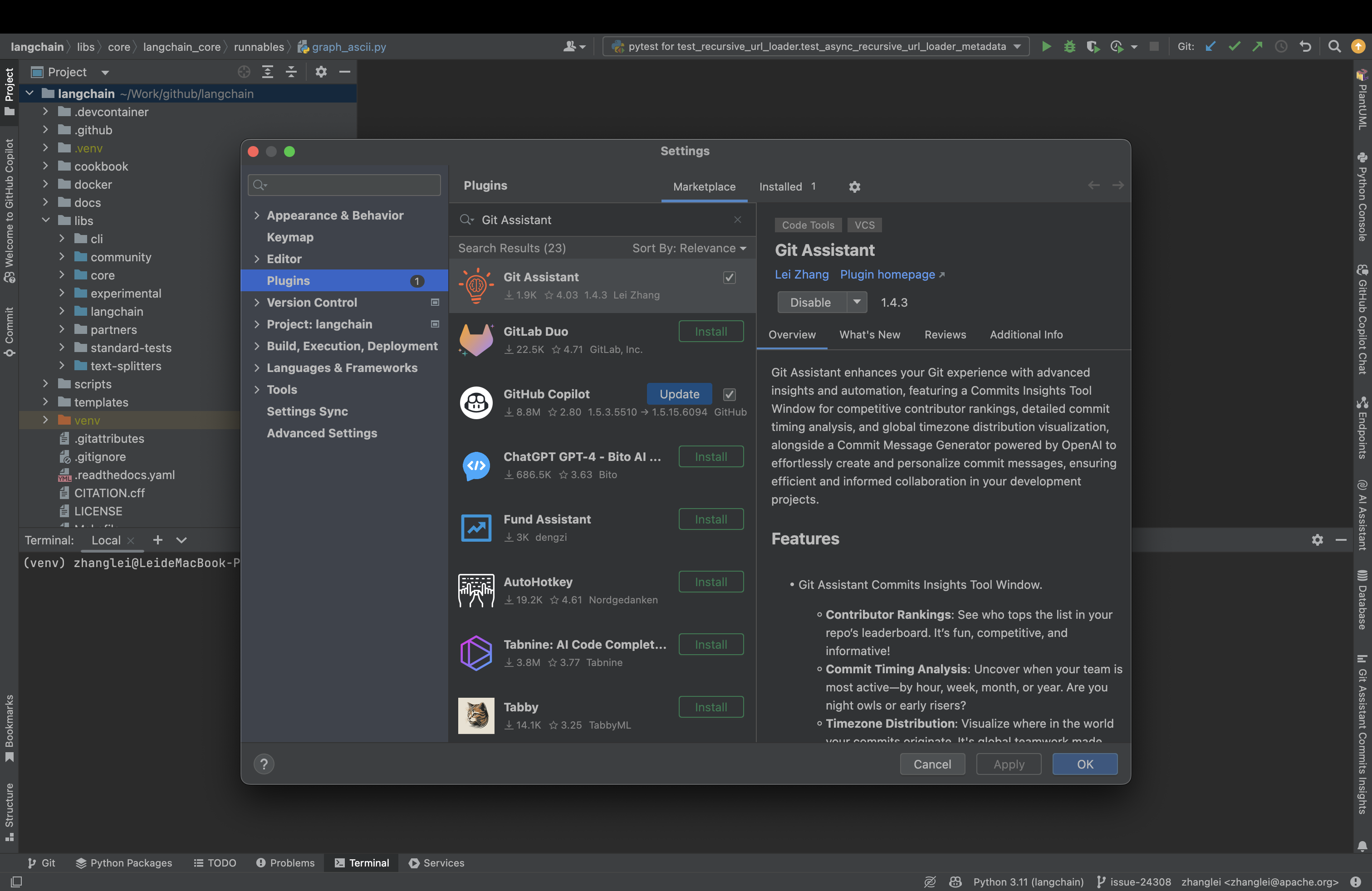
Insights
In the Overview panel, the most significant contributors in the code repository are displayed, helping identify and recognize excellent contributors, enhancing teamwork and competitiveness.
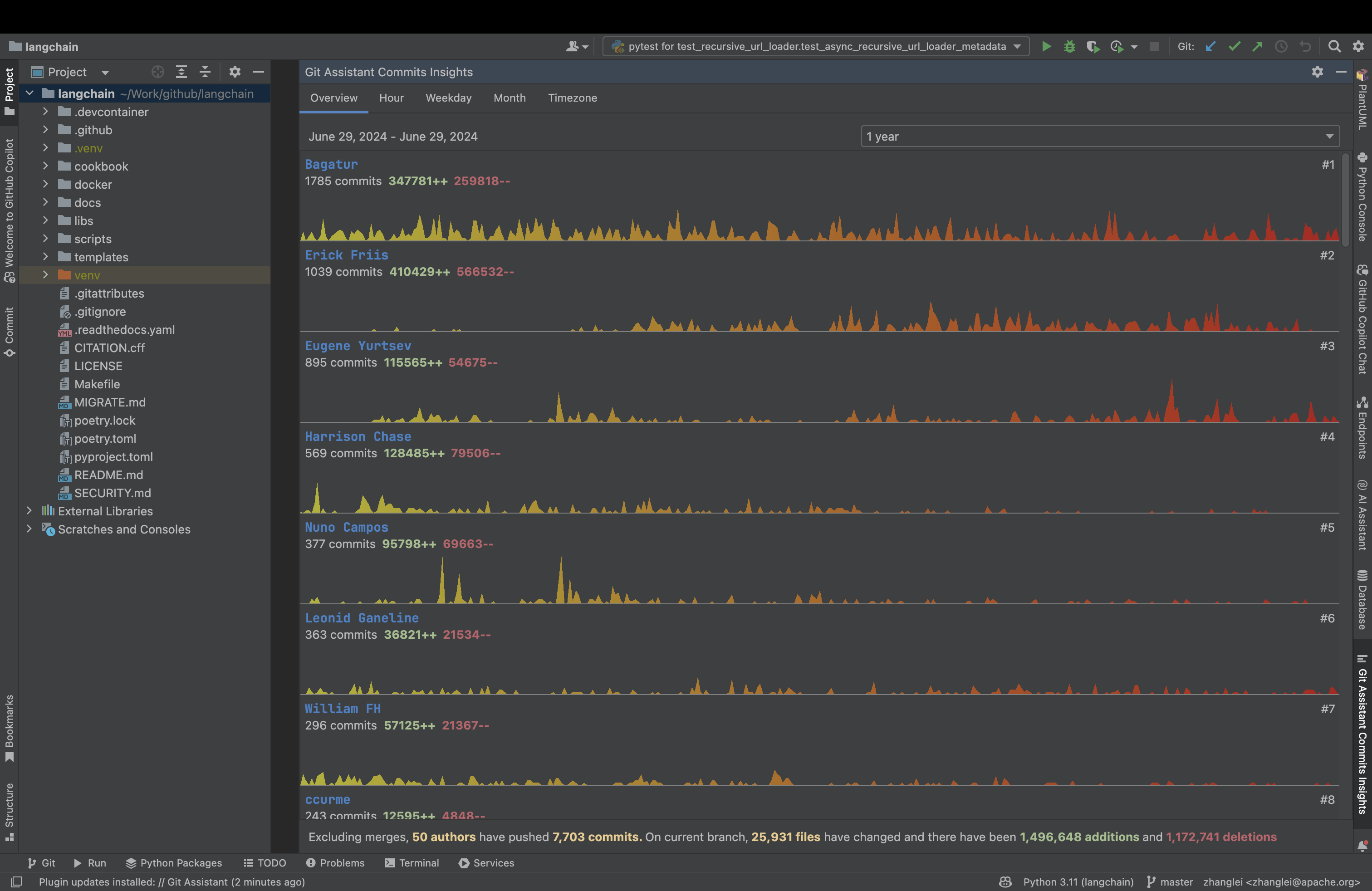
In the Hour/Weekday/Month panels, the distribution of team activity over time is visualized, optimizing work schedules and task assignments.
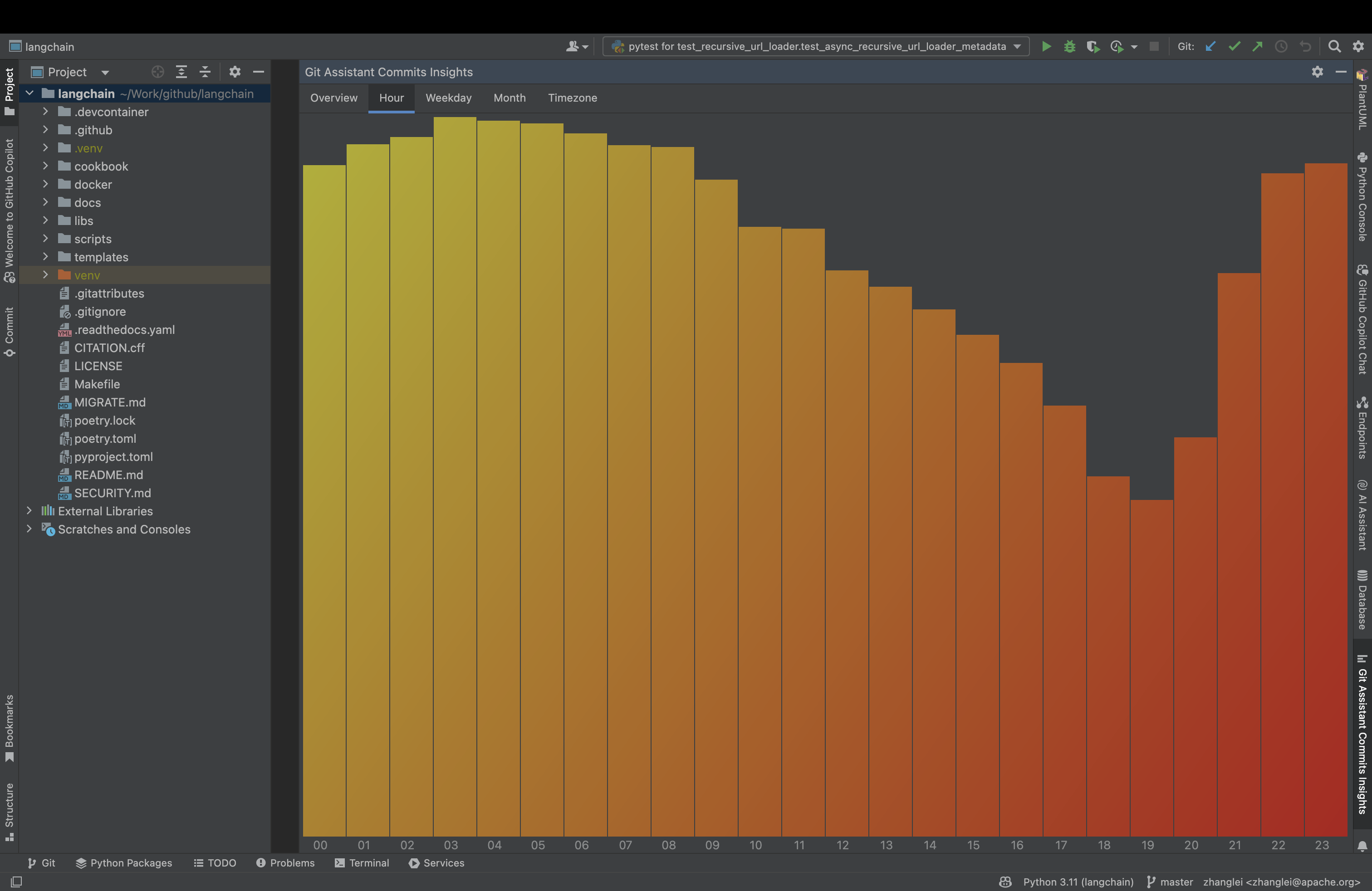
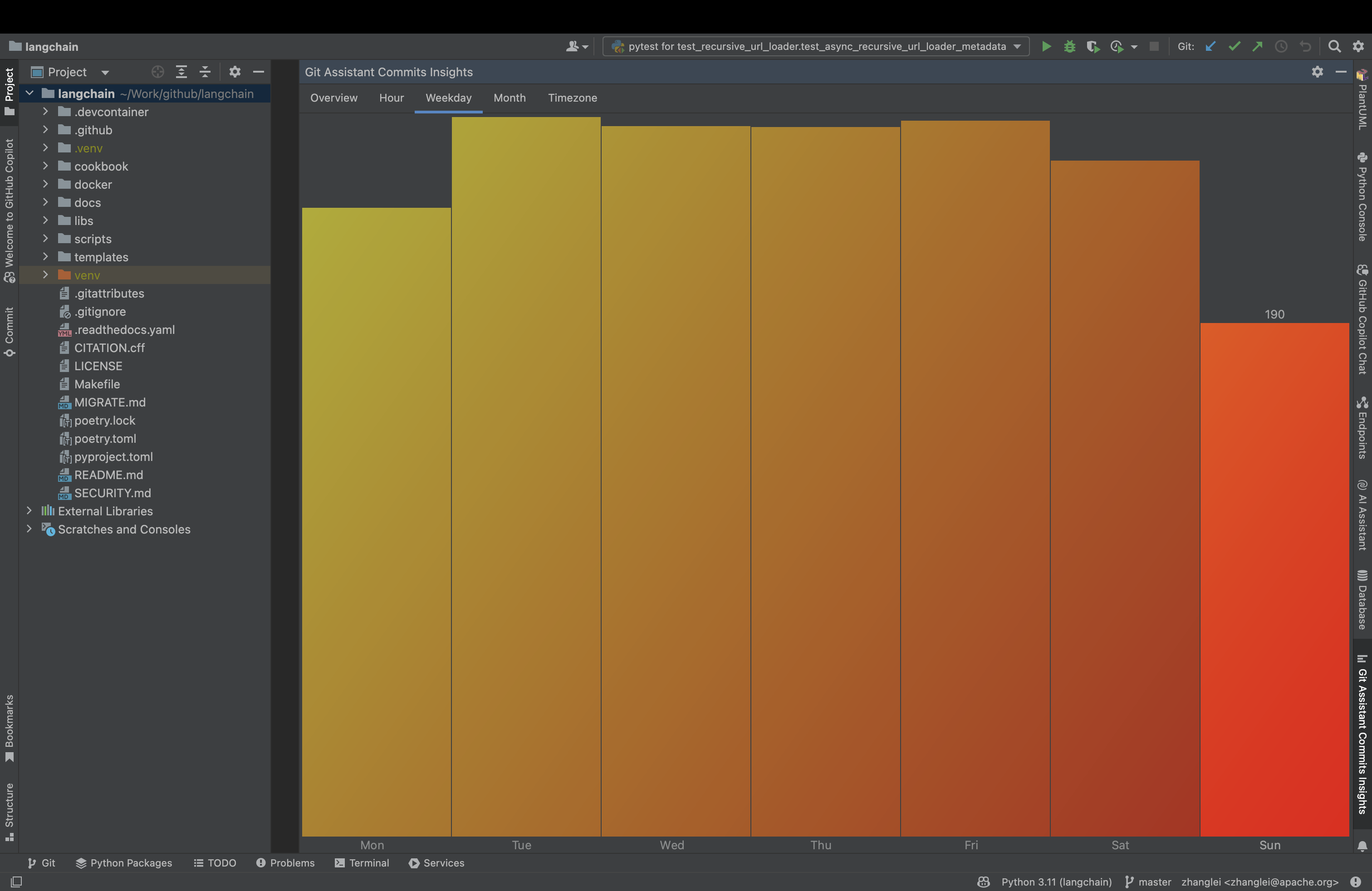
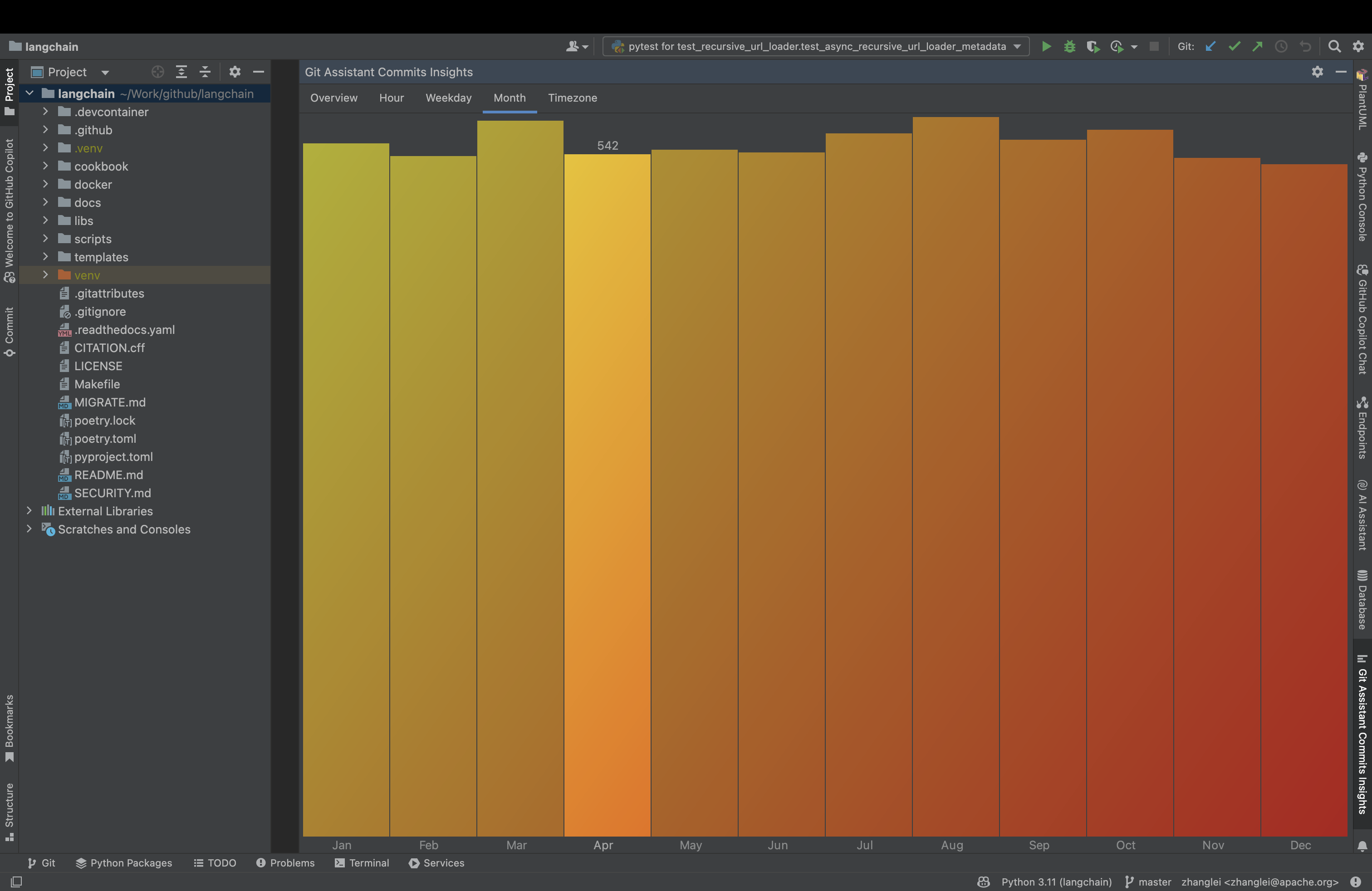
In the Timezone panel, the distribution of code contributions across different time zones is visualized, making global team collaboration visible and tangible.
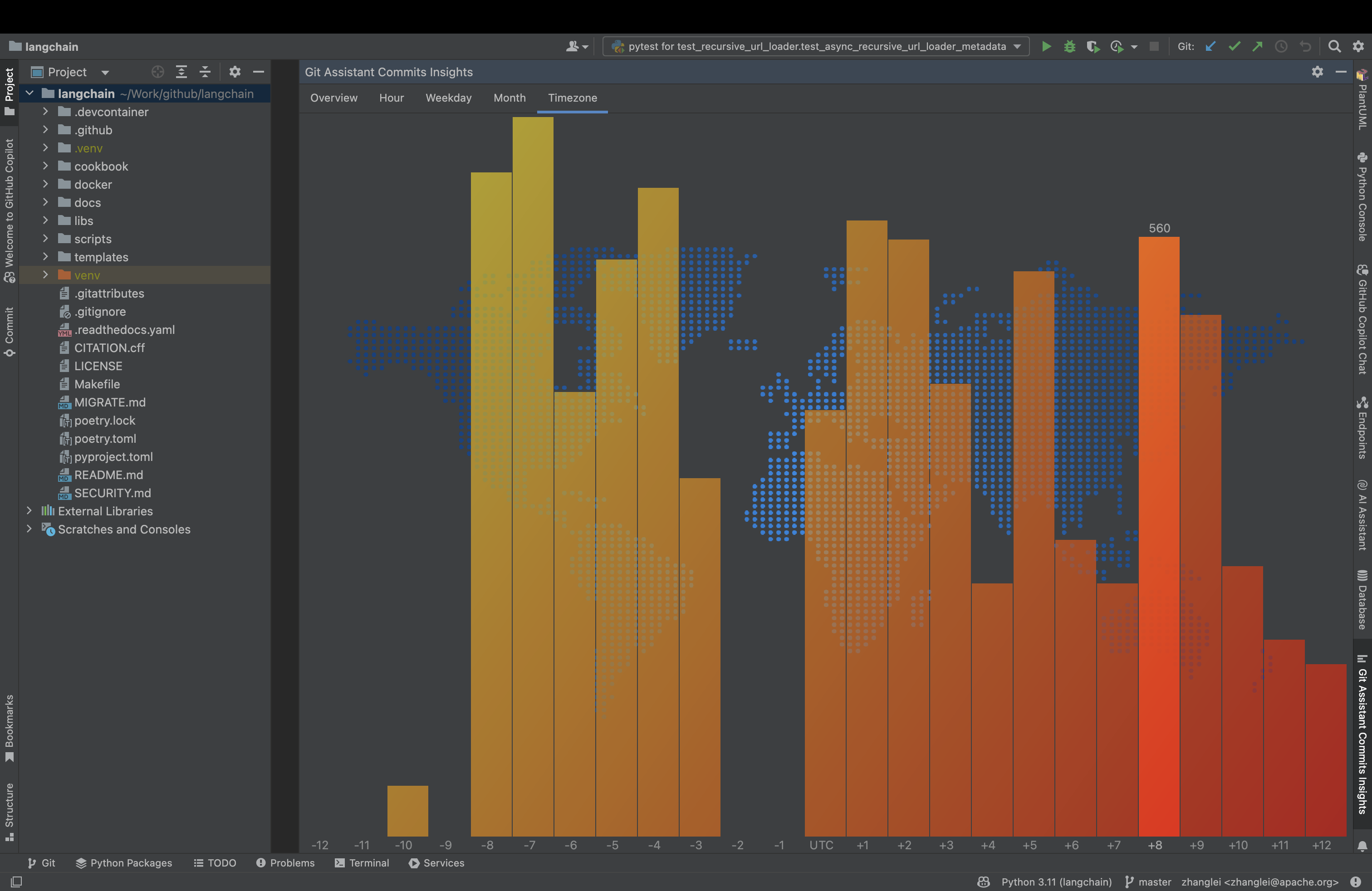
In the Project View panel, the analysis of hot files and hot directories is presented, helping developers gain a better understanding of recently changed files and directories in the project.
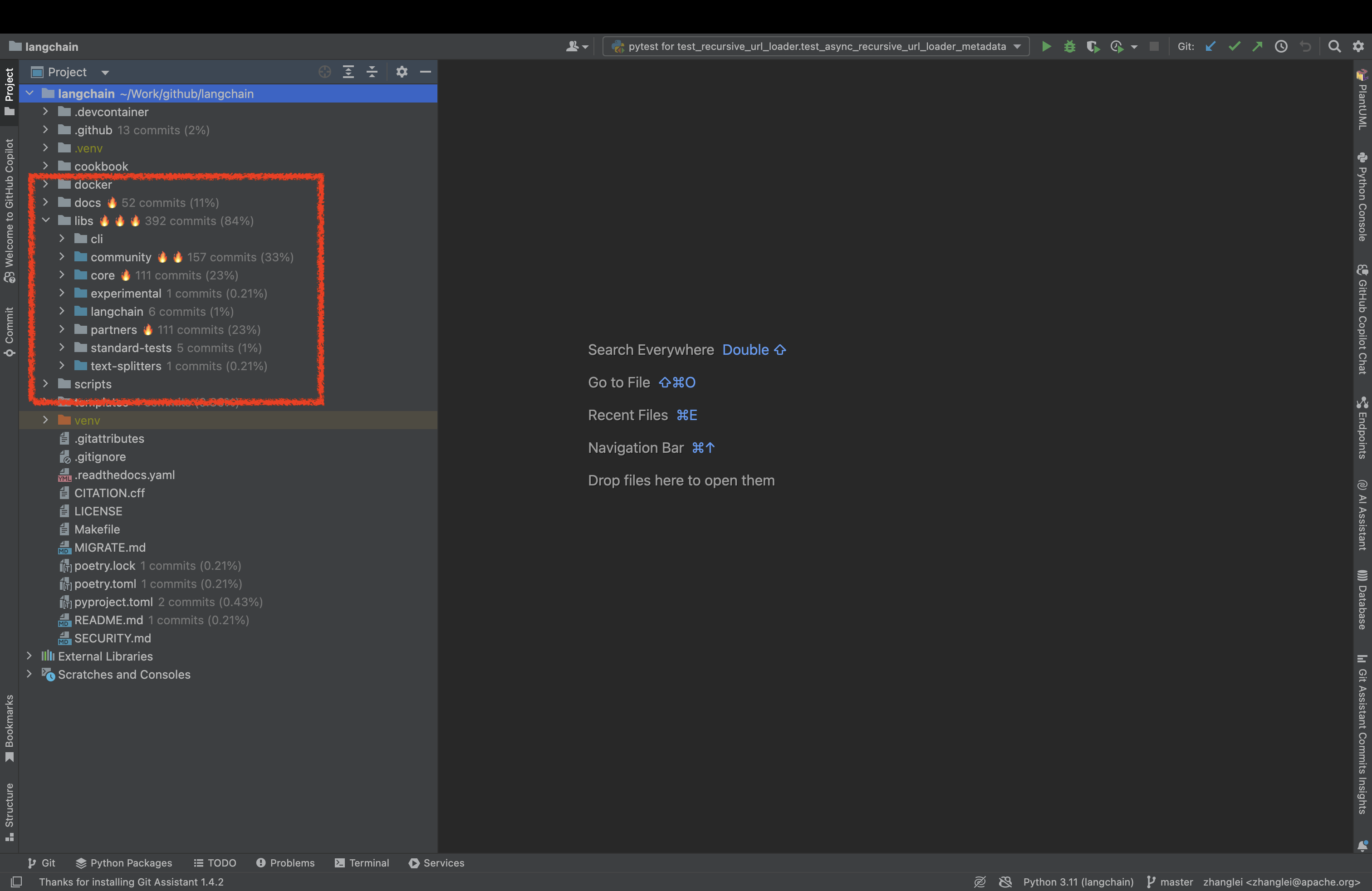
Conclusion
You can visit the JetBrains Marketplace to view detailed information about the Git Assistant plugin and leave your valuable feedback.

