APISIX Study Notes (1) Build & QuickStart
安装
在 macOS 基于源代码自己编译发布版本
安装 Etcd
- 启动
apisix-etcd.yml
version: '3.2'
services:
etcd-1:
image: docker.io/bitnami/etcd:3.4.16
hostname: etcd
container_name: apisix-etcd
ports:
- '2380:2380'
- '2379:2379'
environment:
- ALLOW_NONE_AUTHENTICATION=yes
- ETCD_NAME=etcd-1
- ETCD_LISTEN_PEER_URLS=http://0.0.0.0:2380
- ETCD_LISTEN_CLIENT_URLS=http://0.0.0.0:2379
- ETCD_ADVERTISE_CLIENT_URLS=http://0.0.0.0:2379
volumes:
- ./volume/apisix/etcd/data:/bitnami/etcd/data
- ./volume/apisix/etcd/conf:/opt/bitnami/etcd/conf
docker-compose -f docker-compose-apisix-etcd.yml up -d
- 验证
$ curl -L http://127.0.0.1:2379/health
{"health":"true"}
安装编译环境
- 安装 Node 10.23.0+
$ node -v
v12.18.3
- 安装 Yarn
$ npm install -g yarn
$ yarn -v
1.22.10
- 安装 openresty 、luarocks、lua、curl、 git
brew install openresty/brew/openresty luarocks lua@5.1 curl git
查看 openresty 版本
$ openresty -v
nginx version: openresty/1.19.3.1
查看 luarocks 版本
$ luarocks --version
/usr/local/bin/luarocks 3.6.0
LuaRocks main command-line interface
查看 lua@5.1 版本
$ lua -v
Lua 5.4.3 Copyright (C) 1994-2021 Lua.org, PUC-Rio
查看 curl 版本
$ curl --version
curl 7.65.2 (x86_64-apple-darwin13.4.0) libcurl/7.65.2 OpenSSL/1.1.1c zlib/1.2.11 libssh2/1.8.2
查看 wget 版本
$ wget --version
GNU Wget 1.21.1 在 darwin19.6.0
安装 APISIX 服务
- 下载和编译
git clone git@github.com:apache/apisix.git
cd apisix
make deps
- 查看版本
$ ./bin/apisix version
/usr/local/Cellar/openresty/1.19.3.1_1/luajit/bin/luajit ./apisix/cli/apisix.lua version
2.5
- 启动 APISIX 服务
$ ./bin/apisix start
/usr/local/Cellar/openresty/1.19.3.1_1/luajit/bin/luajit ./apisix/cli/apisix.lua start
APISIX is running...
- 验证服务
$ curl http://127.0.0.1:9080/apisix/admin/services/ -H 'X-API-KEY: edd1c9f034335f136f87ad84b625c8f1'
{"node":{"key":"\/apisix\/services","dir":true,"nodes":{}},"action":"get","count":"1"}
- 停止 APISIX 服务
$ ./bin/apisix stop
/usr/local/Cellar/openresty/1.19.3.1_1/luajit/bin/luajit ./apisix/cli/apisix.lua stop
安装 APISIX 控制台
- 下载和编译
git clone https://github.com/apache/apisix-dashboard.git
cd apisix-dashboard
make build
提示: 如果出现以下提示,需要修改 api/build.sh 文件中 wget https://github.com/api7/dag-to-lua/archive/v1.1.tar.gz -P /tmp 部分,修改为 wget --no-check-certificate https://github.com/api7/dag-to-lua/archive/v1.1.tar.gz -P /tmp
无法验证 github.com 的由 “CN=DigiCert High Assurance TLS Hybrid ECC SHA256 2020 CA1,O=DigiCert\\, Inc.,C=US” 颁发的证书:
无法本地校验颁发者的权限。
要以不安全的方式连接至 github.com,使用“--no-check-certificate”。
- 启动
$ ./manager-api
The manager-api is running successfully!
Version : 2.6
GitHash : 9728a43
Listen : 0.0.0.0:9000
Loglevel: warn
Logfile : /Users/zhanglei/github/apisix-dashboard/output/logs/error.log
- 在浏览器打开 http://127.0.0.1:9000/,默认用户名密码为 admin/admin
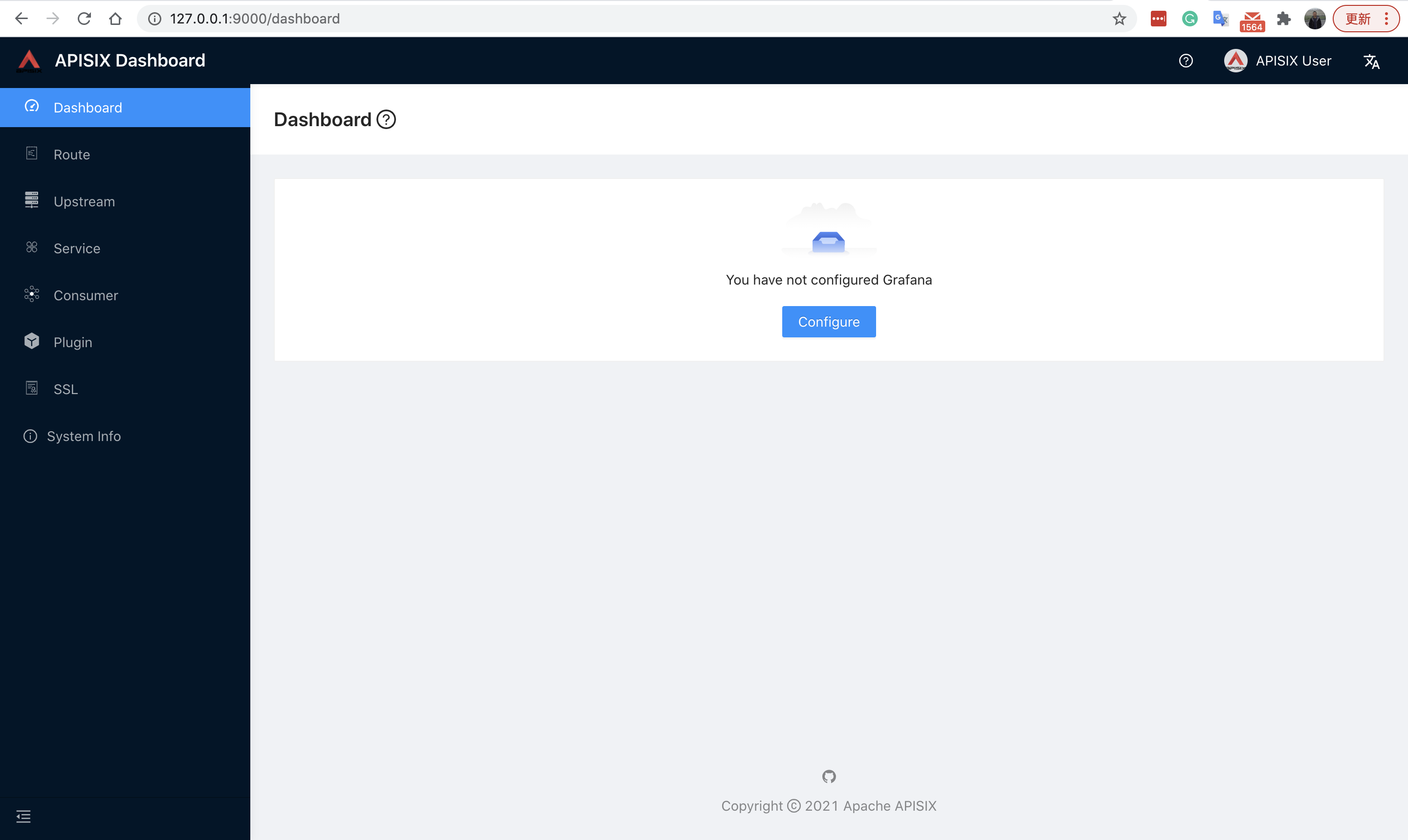
- 停止
./manager-api stop
使用
- 配置一个 UPSTREAM (http://192.168.51.234:5005)
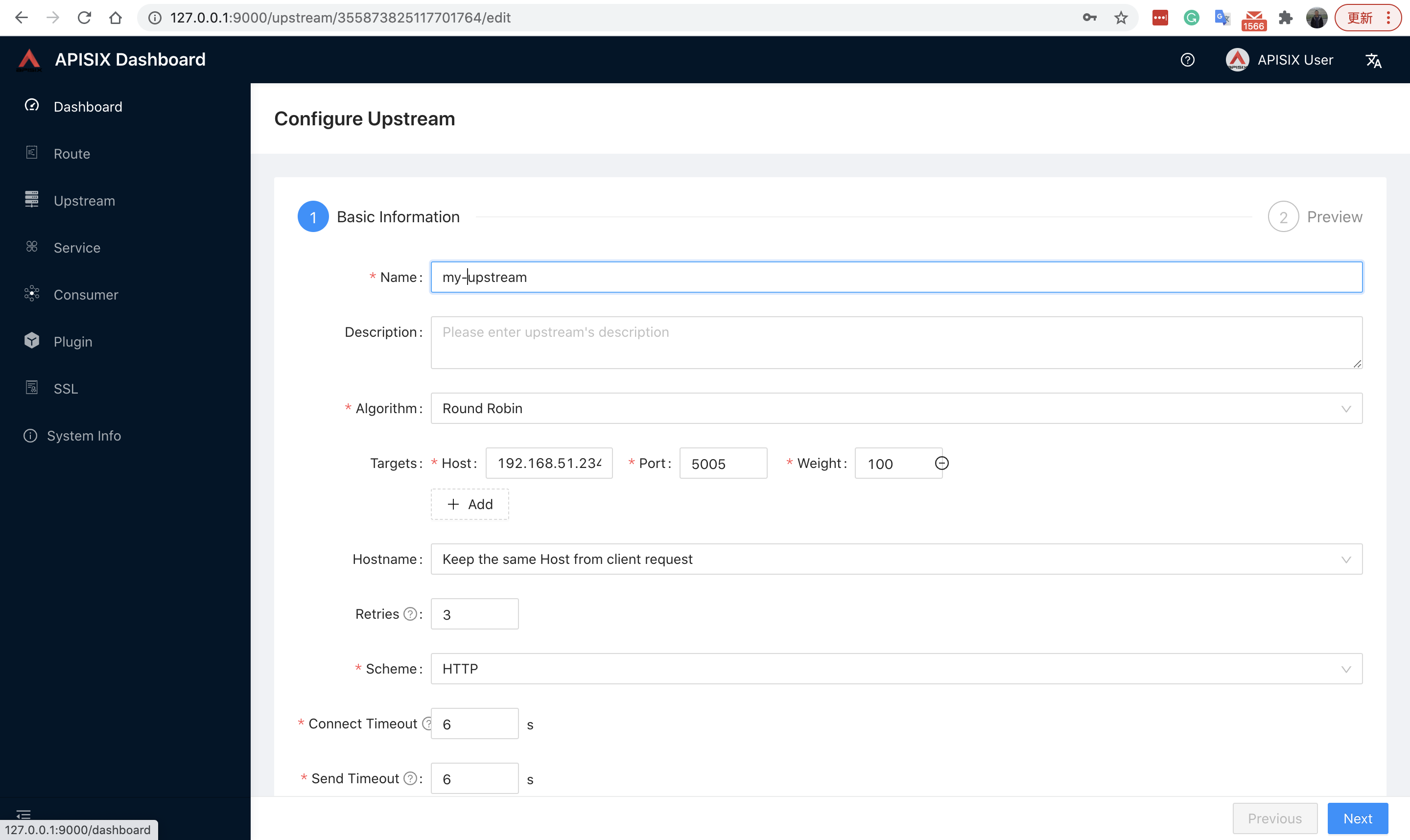
确定这个 upstream 可以正常工作
$ curl -i -X GET http://192.168.51.234:5005/nc-tools/actuator/health
HTTP/1.1 200 OK
Connection: keep-alive
Transfer-Encoding: chunked
Content-Type: application/vnd.spring-boot.actuator.v3+json
Date: Fri, 21 May 2021 12:20:00 GMT
{"status":"UP","components":{...}}
配置后的数据在 APISIX 中看起来如下:
curl http://127.0.0.1:9080/apisix/admin/upstreams/355873825117701764 -H 'X-API-KEY: edd1c9f034335f136f87ad84b625c8f1'
{
"action": "get",
"node": {
"key": "\/apisix\/upstreams\/355873825117701764",
"value": {
"scheme": "http",
"timeout": {
"read": 6,
"connect": 6,
"send": 6
},
"pass_host": "pass",
"create_time": 1621646929,
"nodes": [{
"port": 5005,
"weight": 100,
"host": "192.168.51.234"
}],
"id": "355873825117701764",
"type": "roundrobin",
"name": "my-upstream",
"update_time": 1621648975,
"retries": 3
}
},
"count": "1"
}
- 配置一个 ROUTE(355873926217205380)
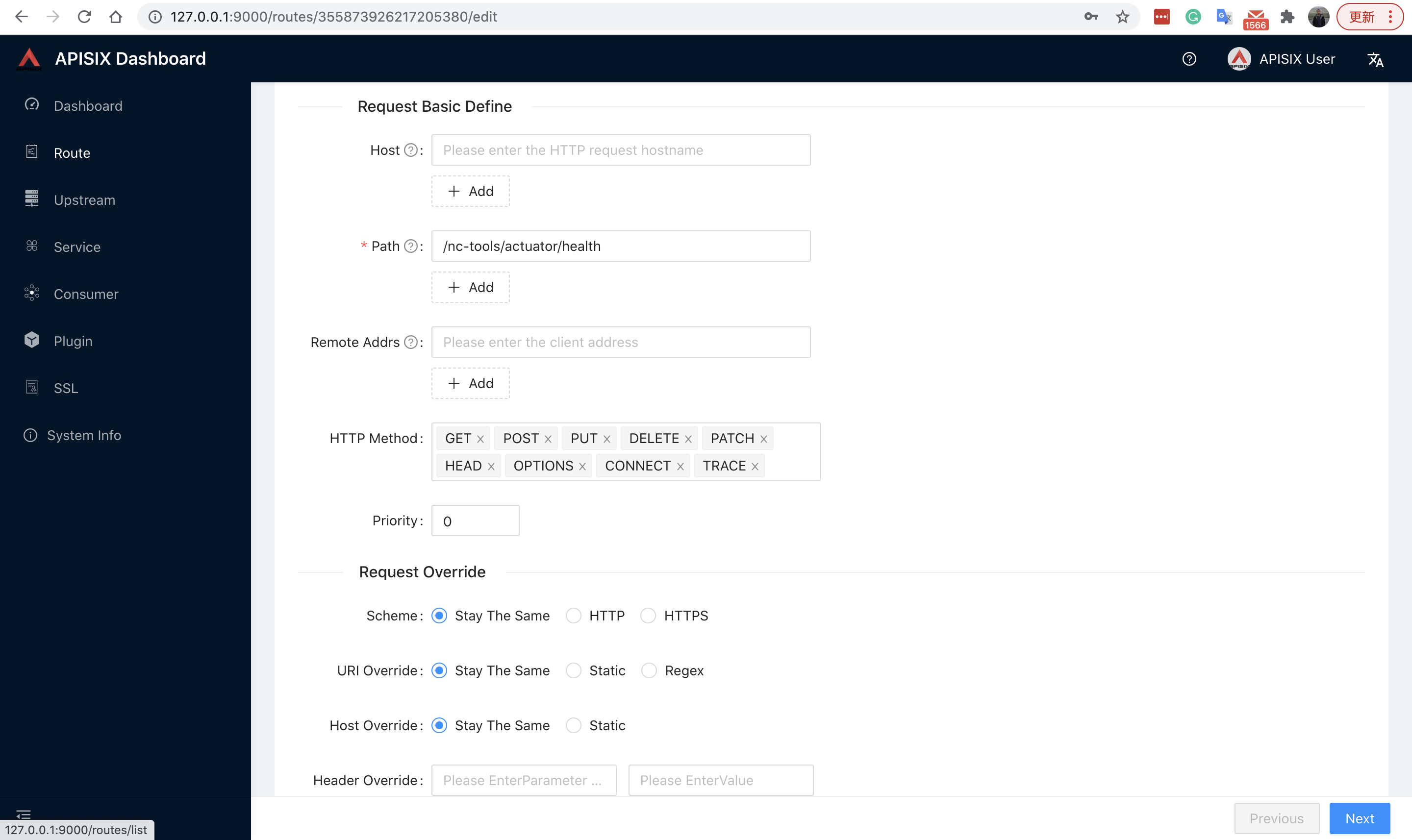
- 关联 UPSTREAM(355873825117701764)
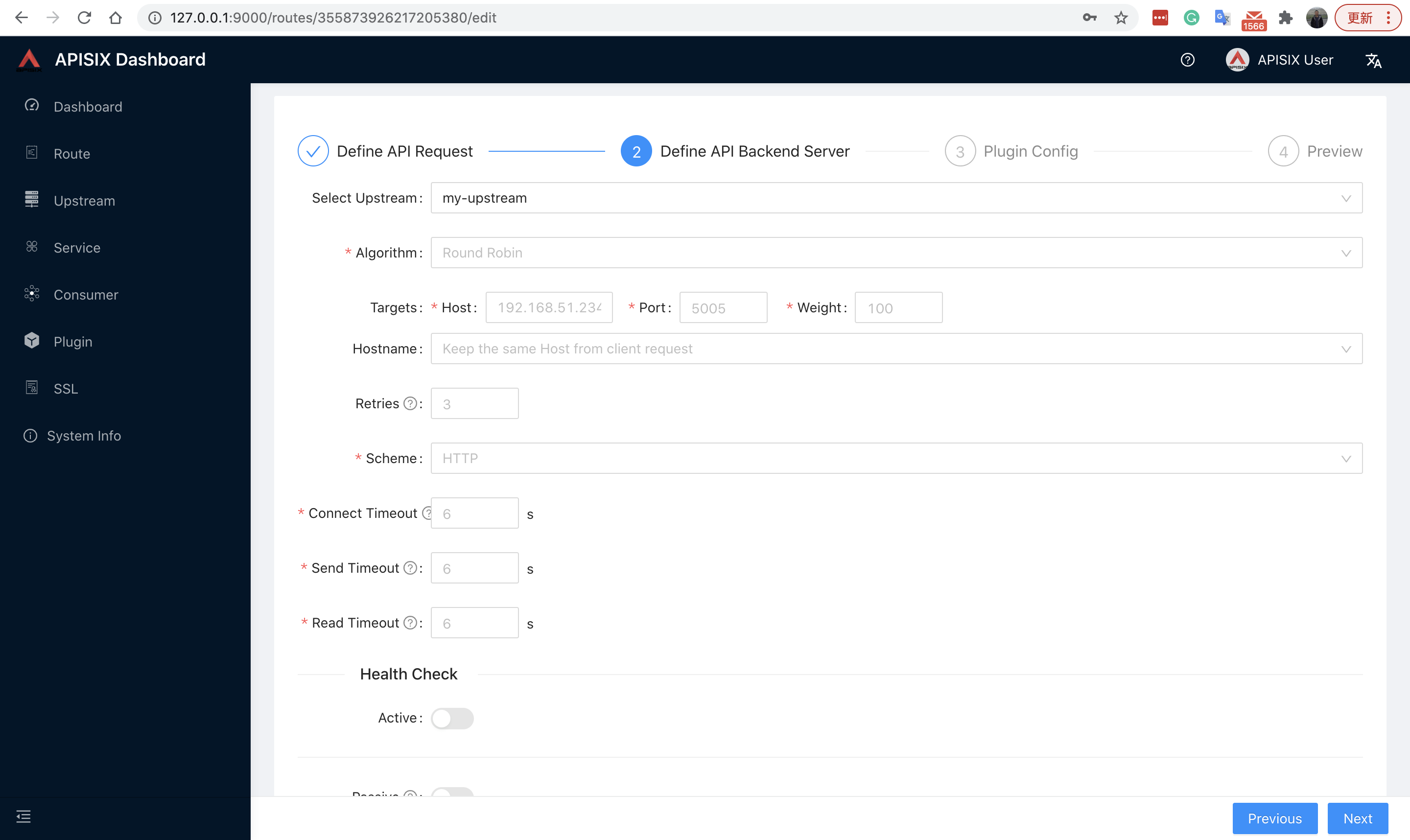
配置后的数据在 APISIX 中看起来如下:
$ curl http://127.0.0.1:9080/apisix/admin/routes/355873926217205380 -H 'X-API-KEY: edd1c9f034335f136f87ad84b625c8f1'
{
"action": "get",
"node": {
"key": "\/apisix\/routes\/355873926217205380",
"value": {
"uris": ["\/nc-tools\/actuator\/health"],
"name": "my-upstream",
"labels": {
"API_VERSION": "1.0"
},
"create_time": 1621646989,
"status": 1,
"id": "355873926217205380",
"upstream_id": "355873825117701764",
"update_time": 1621648989,
"methods": ["GET", "POST", "PUT", "DELETE", "PATCH", "HEAD", "OPTIONS", "CONNECT", "TRACE"]
}
},
"count": "1"
}
- 通过 APISIX 调用 UPSTREAM 服务, 成功!
$ curl -i -X GET http://127.0.0.1:9080/nc-tools/actuator/health
HTTP/1.1 200 OK
Content-Type: application/vnd.spring-boot.actuator.v3+json
Transfer-Encoding: chunked
Connection: keep-alive
Date: Sat, 22 May 2021 02:00:27 GMT
Server: APISIX/2.5
{"status":"UP","components":{...}}

